All the connections you need
The HD8 ISO’s back panel may seem complicated, yet it houses almost every field connector. Eight 3G-SDI inputs/outputs with integrated audio let you connect eight video cameras and record them to separate files for editing. Aux outputs, SDI and HDMI/SDI Multiview connectors, and a Main SDI Program Outfit allow projector use, multi-source monitoring, and easier feed recording and transfer. Audio connectors are many! Control room monitoring, Studio speakers, Talkback/headset connection, hi-fi Stereo gear-to-music synchronization, analog mixing, and more are available.
The left rear panel has a Talkback extension connection for use with Clear-Com and RTS systems. Serial Remote control, a 4-port Ethernet bank for computer and internet connections, Timecode inputs and outputs, and MADI Audio microphone extensions are provided. Dual USB-C connectors allow USB flash drive recording and phone streaming. There are inputs/outputs, a 4-pin 12V power connector, and a standard IEC 100-240V AC power connection for easily synchronizing to broadcast systems and using DC power.
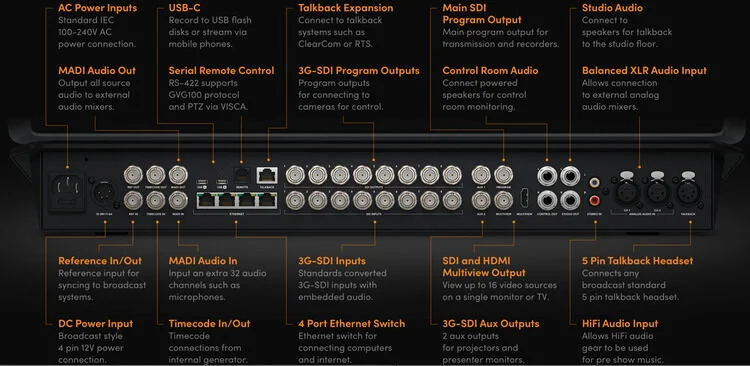
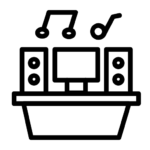


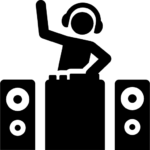


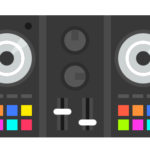
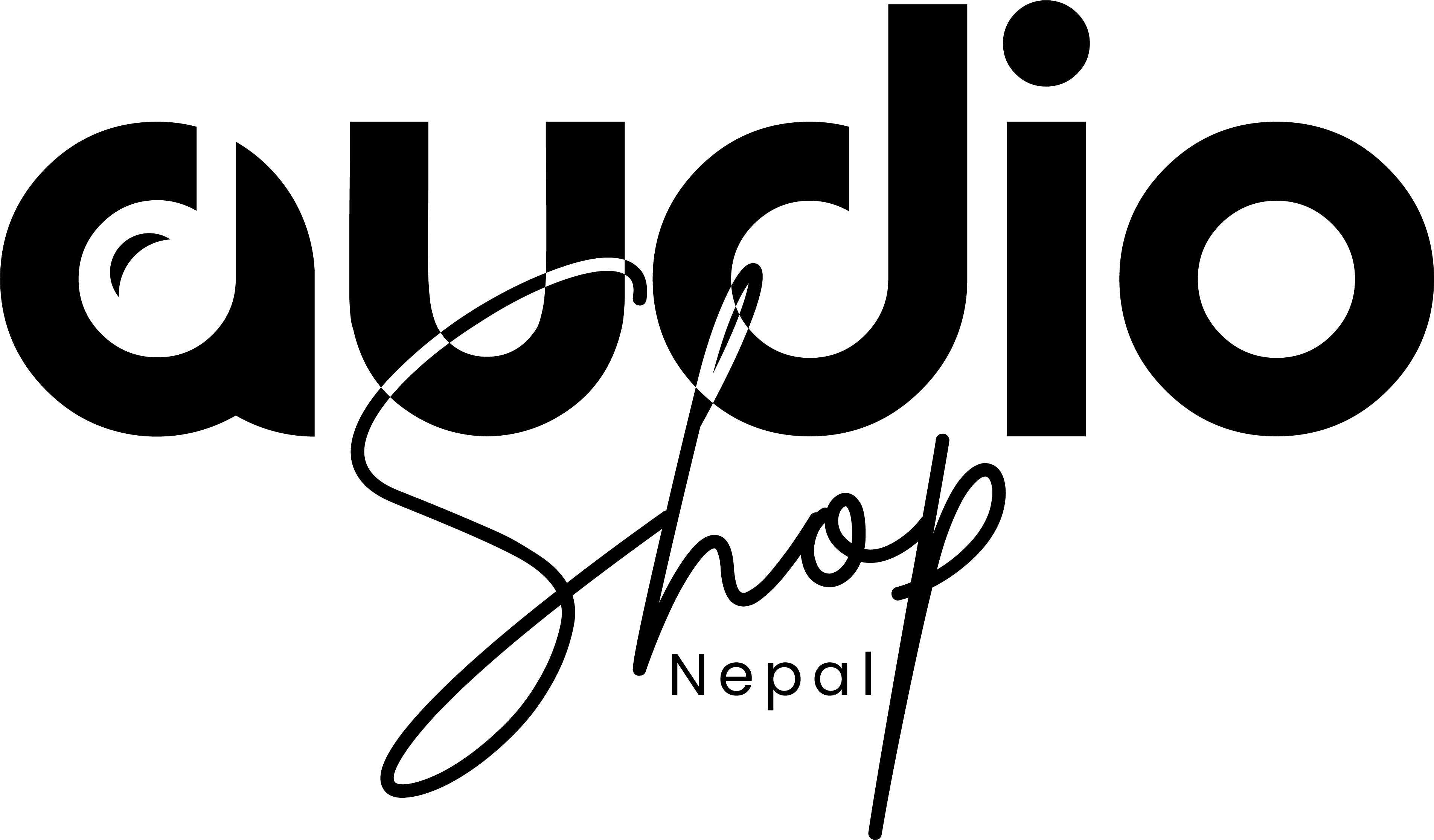





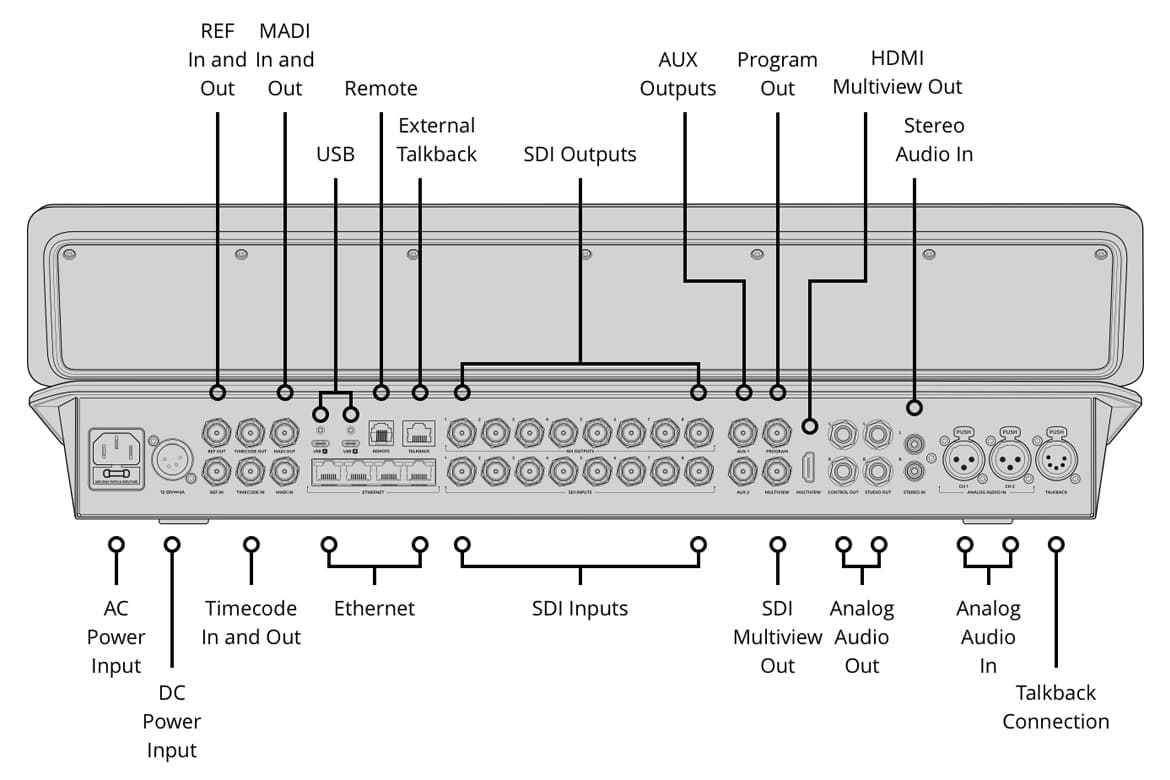




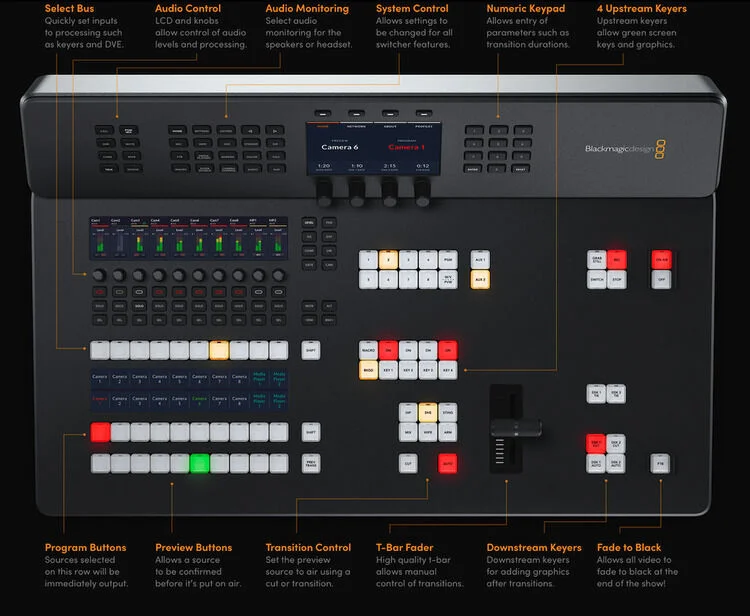












Reviews
Clear filtersThere are no reviews yet.