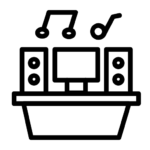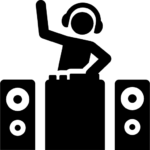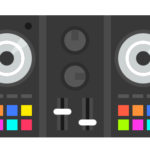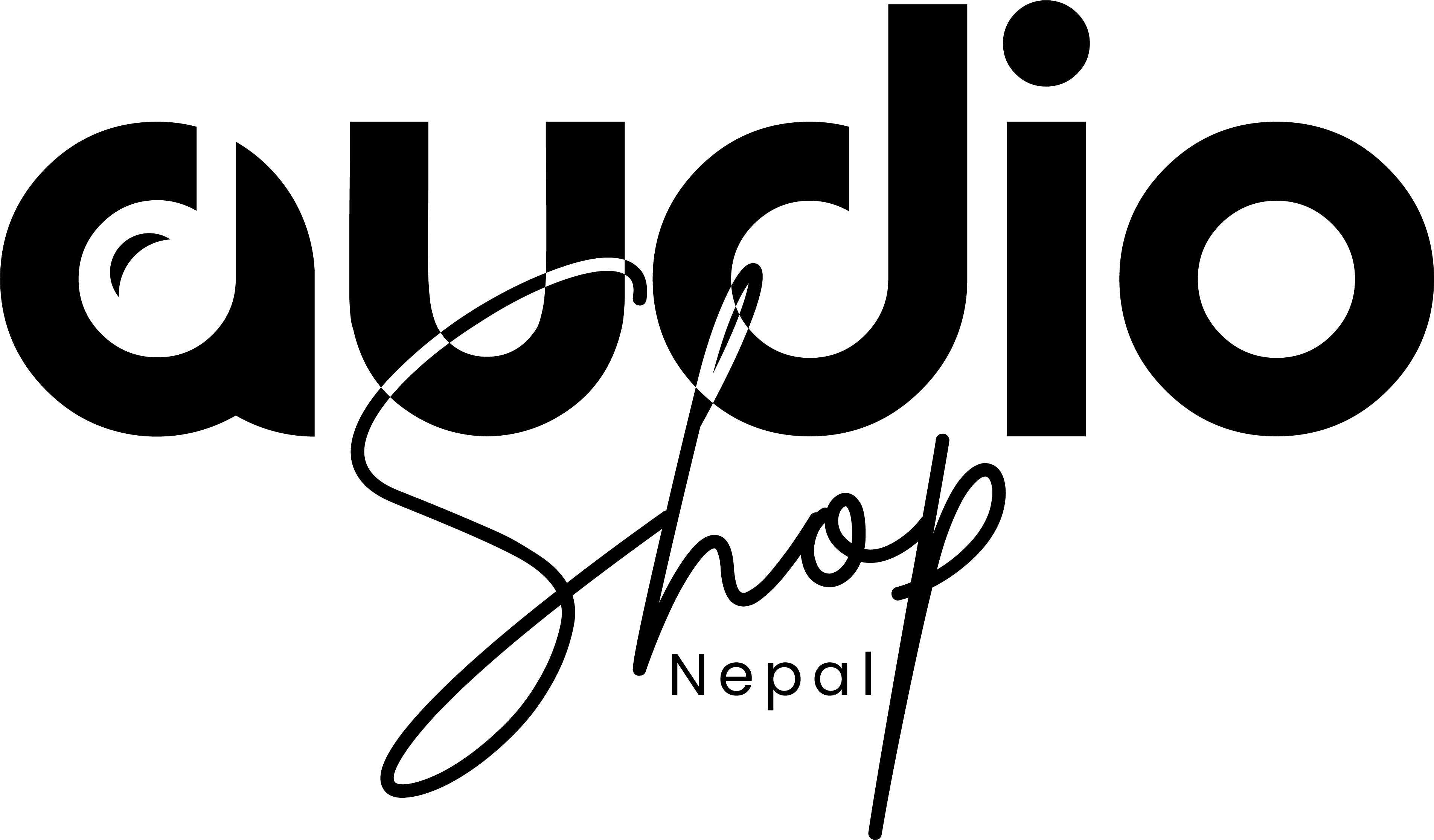iPad Wireless Remote Control is convenient both onstage and in the studio
Let’s talk about iPad remote control. StudioLive Remote gives you real-time wireless remote control over Virtual StudioLive, which in turn offers real-time control over your StudioLive mixer. There’s a lot of technology under the hood, but to you, it’s quite transparent: a wireless connection between your iPad and computer (which is connected via USB to the 16.0.2), gives you total control over your mixer. Check the mix under the balcony and in the mezzanine, rebalancing on the fly. Tweak the stage monitors from — you guessed it — the stage. Go ahead — move freely about the venue, enjoying your newfound independence.
StudioLive Remote offers four discrete views: Channel, Aux, Fat Channel, and Graphic EQ (with draw-by-finger EQ curves). Input levels in real time. Scroll through all your input channels. Switch channels seamlessly. Awesome, but what if you wear both performer and sound mixer hats, and your hands are busy playing your instrument? Simple: just use a MIDI footpedal (or DAW) to control your Main Output volume, Effects parameters, and Scene switching.
 Self-pick-up from our Shop
Self-pick-up from our Shop
 Delivery within the Kathmandu Valley
Delivery within the Kathmandu Valley
 Courier delivery
Courier delivery