MOTU Track16 Audio Interface gives you the quality, versatility, and expandability you need to build a reliable recording rig that can grow and adapt to your needs. Intended to fit into any small to midsize recording rig, MOTU designed the Track16 to keep your invaluable desk space clear, while giving you access to a full set of hands-on controls. Need to tweak mic input 1? With the push of a button, the Track16’s large central button lets you grab the level you need. The same thing goes for every other input or output. And when you add in onboard effects and DSP mixing, you’ll be absolutely astonished by what you can do with a MOTU Track16 desktop recording interface.
Flexible form factor fits any size or style of studio
MOTU knows that your studio is entirely what you make of it. That’s why they designed their versatile Track16 recording interface to allow you to configure your system around an ever-changing layout. If you’re working alone or with a collaborator, then the Track16’s onboard analog I/O is more than enough.A breakout cable (included) helps you organise your wires and desktop in a small project studio. However, the Track16’s optical extension connectors allow you to rapidly add up to eight channels of outboard gear to track a whole band. Detach the breakout cable to leave. The Track16’s outstanding sound quality may be powered by your laptop’s FireWire connector.

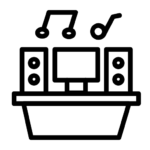


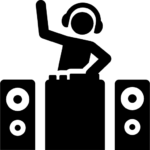


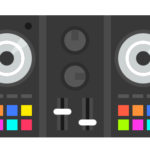
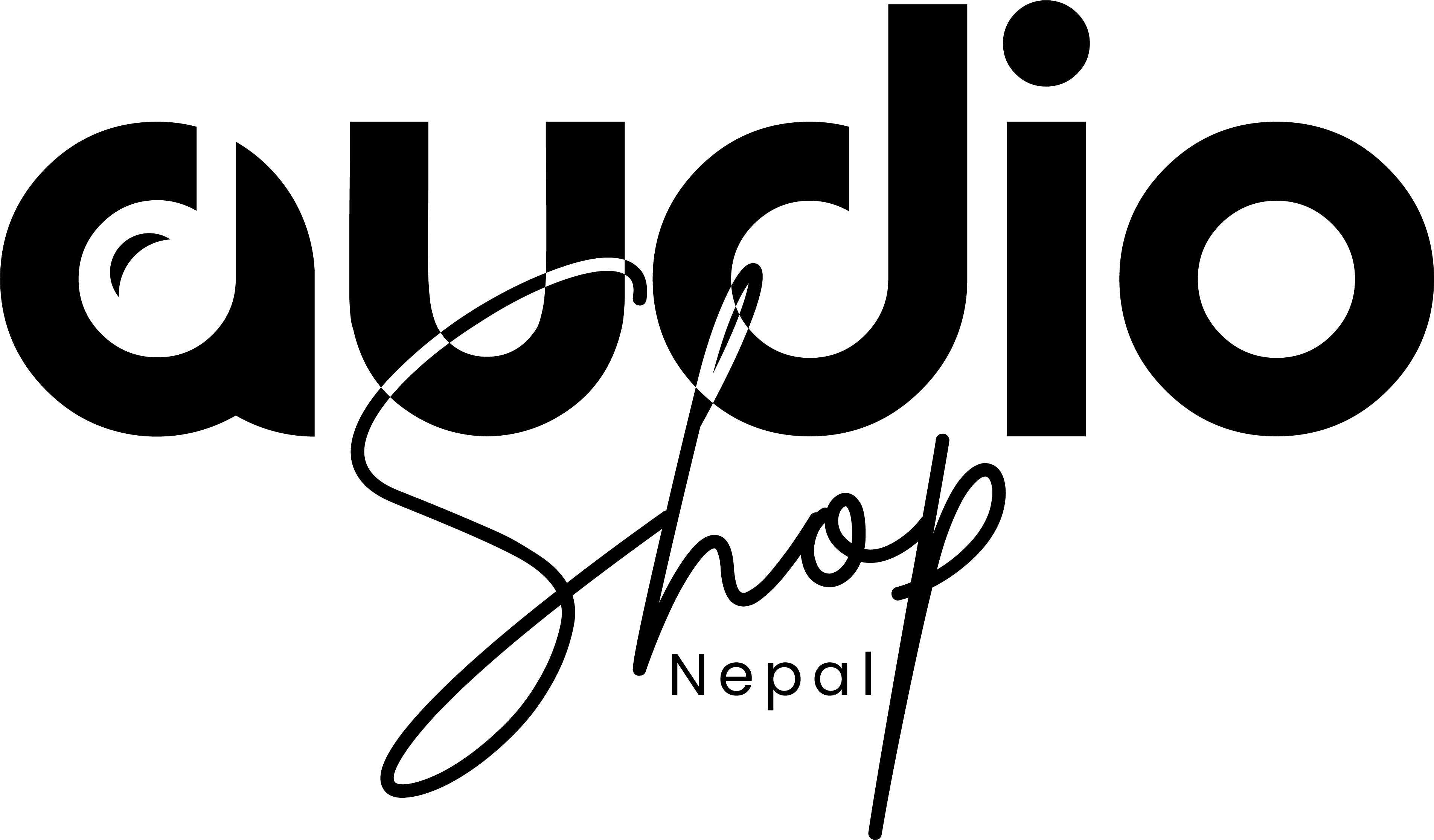





















Reviews
Clear filtersThere are no reviews yet.