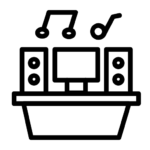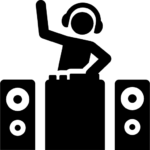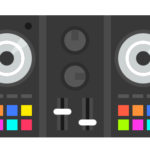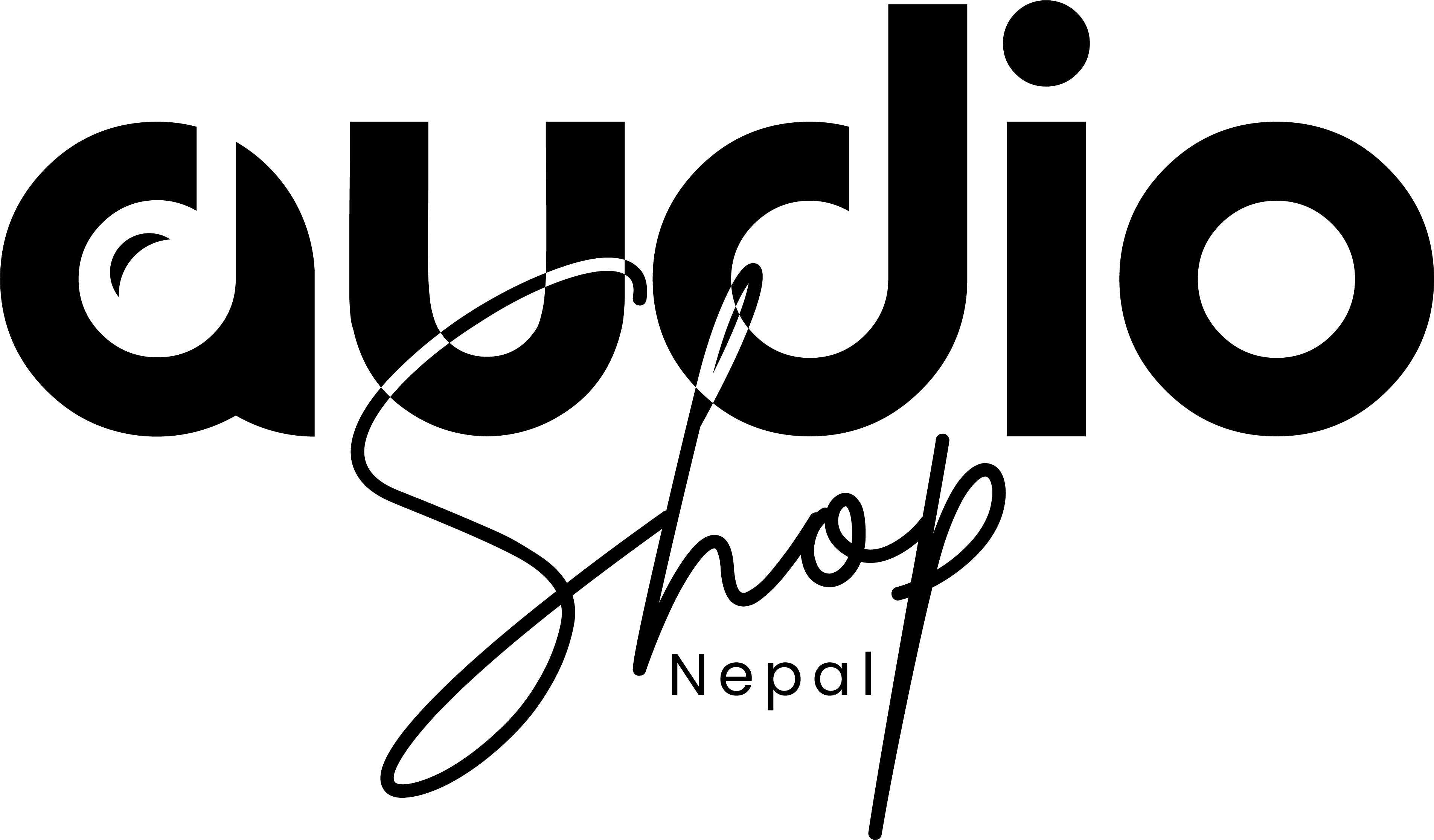WING 48-channel Digital Mixer
Sources make navigation simple
The WING is jam-packed with I/O — 374 inputs and outputs, to be exact. And if you include its internal signals, the WING includes 400 inputs and outputs. Faced with this much I/O, Behringer’s engineering team reimagined the flow of a traditional mixer, putting the emphasis on your source audio, using what Behringer calls — quite fittingly — Sources. In the WING, inputs are much more than historical inputs, because they contain metadata on what the Source is — tags, input icon, input color, gain, phantom power, and if the Source is mono, stereo, or mid-side. All of that information follows the Source to any channel. With one simple button, that information can be copied to the channel, and the tags, icon, color, and other metadata show up on the channel immediately. If you move a Source to another channel, the information goes with it, no need for old fashioned copying and pasting.
The implementation is carefully thought out, as well. Let’s face it, labeling and gain-staging 374 Sources can take some time. The workload can be easily split between two people as the WING is ready for dual operators. One person can be in charge of labeling the channels, including name, icon, color, tags, multiple mute groups, mono/stereo/mid-side configuration, and more. Using the 4-channel area of the WING as a separate work area, a second person can be in charge of gain-staging and determining phantom power for each source. To make things easier still, this can also be done from the WING Co-Pilot tablet app to label or set any of the parameters while patching from the stage. The beauty of this is whether you are looking at a channel, SD recorder, or any other output, you will always see and be able to refer to the Source.
 Self-pick-up from our Shop
Self-pick-up from our Shop
 Delivery within the Kathmandu Valley
Delivery within the Kathmandu Valley
 Courier delivery
Courier delivery